A Telegram channel is a feature within the Telegram messaging app that allows individuals or entities to broadcast messages to a large audience. Unlike groups, where members can participate in discussions, channels are designed for one-way communication from the channel admin(s) to the subscribers.
Key features of Telegram channels include:
Broadcasting Messages: Channel administrators can send messages, media, links, and other content to all subscribers simultaneously. This makes channels suitable for announcements, news updates, or content sharing.
Public or Private: Channels can be set as public, allowing anyone to join and view the content, or private, where an invitation link is required to join.
Member Count: The number of subscribers to a channel is visible to everyone. This can indicate the channel’s popularity or influence.
Link Sharing: Channels have a unique username and a public link, making it easy for users to share and join them.
Discussion Restricted to Admins: Unlike groups, where members can interact with each other, channel discussions are typically limited to the administrators. Subscribers can view and react to posts, but they can’t engage in direct conversations within the channel.
Switching Accounts:
Telegram allows you to switch between different accounts without logging out. You can add multiple accounts in the app settings, and then switch between them easily.
Adding Accounts:
To add multiple accounts, go to the Telegram app settings, usually found in the top left corner of the app. Look for an option like “Add Account” or “Switch Account.”
Account Privacy:
Each account you add will have its own privacy settings and contacts. Your contacts from one account will not be visible in another unless you explicitly choose to merge them.
Notifications:
Creation: Any Telegram user can create a group. Group creators can set a name, profile picture, and customize various settings.
Membership: Groups can have a large number of members, and users can join groups by receiving an invitation link or by searching for public groups.
Types of Groups:
Public Groups: Anyone can join a public group if they have the link.
Private Groups: Users need an invitation link to join a private group.
Admins and Moderators:
Group creators and administrators (admins) have control over group settings, such as inviting members, managing permissions, and removing participants.
Admins can assign moderator roles to other members to assist in managing the group.
Features:
Group members can share text messages, media files, links, and other content.
Telegram groups support features like polls, pinned messages, and inline bots for added functionality.
Link Sharing: Groups have a unique link that can be shared, allowing users to join the group easily.
Security and Privacy:
Group creators can set privacy settings, including who can invite new members and who can see the group’s entire chat history.