Dashboard
Automatic Telegram Accounts Creator we can also known as Telegram Bulk Accounts/session creator software [Tool/Bot].
in this article, we have explained all [FAQ] Frequently Asked Questions Related to our TG Accounts Creator Bot.
The Telegram Bulk Account Creator Tool or Telegram Account Generator Bot is Fully Automatic Software.
It uses LDPlayer Emulator to Register a Telegram Account using Official App and then Converts to Sessions Autometically.
No, Api-based Sign-up [ Registration ] is not working anymore from Feb 18, 2023, worldwide. So that’s why we built an Emulator-based TG Account Creator Tool to Create Unlimited Telegram Accounts.
- Windows 10 OR Windows 11
- Minimum 8 GB RAM
it is totally depends on the website that provides numbers, if website Number Providers Provides Number and OTP [Login Codes] Faster then our TG Creator tool can make the account in 1 minute and converts it to sessions.
it totally depends on the website that provides numbers, if website Number Providers Provides Number and OTP [Login Codes] Faster then our TG Creator tool can make the account in 1 minute and convert it to sessions.
it’ll automatically purchase the number from the particular website and Start making the Telegram Account.
after Register/Sign up of Telegram Account, it will convert the account to sessions format depending upon which type of sessions you want. and Clears the Telegram Application caches & Data And continues like this for making Unlimited Telegram Accounts.
We provided 2 options to convert the session into two popular formats. Worldwide, all Telegram marketing tools & Software are primarily created using these two modules mainly.
- TELETHON Module Session
- PYROGRAM Module Session
Download this LDPlayer File.
After you have Downloaded Unzip/Extract. Now Install Ldplayer in your PC. Inside the LDPlayer Emulator Install the Telegram Official App.
Now, create an account on any website that you want to check. Deposit $5 – $10 there and get the numbers. Once you have the numbers, try to create an account in an emulator and see for yourself if it works or not.
I will recommend you use the Sms-Activate site and Create England or any other available country.
The Telegram Automatic Creator tool is nothing but an automation tool. All the manual processes you did, the software will do automatically. Additionally, it will create an account, set names, bios, 2FA, and more. It will automatically convert it to session format, clear the app, and continue the process.
like this we can offer you to test it yourself. if you are ok then feel free to buy any version as per your wish.
Yes, Software access is for Lifetime Access.
Yes, After Creating Telegram Account in Emulator it ll Convetrs it to either TELETHON or PYROGRAM Module based session.
Yes, You need to use a Proxy inside the Emulator by using PIA VPN or Proxifier APK.
PIA VPN GUIDE :
Download the app From Play Store in Emulator.
After you can select the country in which you going to create an account and use a random or residential option only to auto-change proxies.
For Example if you are going to create England Accounts then set United Kingdom in PIA VPN, if you are Trying to make Indian Account then select India hence you need to set correct proxy IP setting.
also, there is setting to auto-change proxy after a particular time
In that choice, you can choose 1-2 minutes, and then the proxy IP will change by itself after that time.
yes, in the software panel, you have the option to select what kind of sessions you want. [TELETHON or PYROGRAM]
Yes, all possible updates are free.
This is only available through licensing.
No, so please choose wisely. If you are purchasing a single-website-based Telegram account creator tool, it can’t be replaced by a different website-based account creator tool.
Your Selected country on a particular website api is right now out of stock so better if you change the country in Configuration and try again.
in Website Sms-Activate.org when you select Telegram >> and Select Any country >>
There is an Option called Select Price!
There will be many pricing options and in each price some numbers will be available
and in some prices, numbers get 0 [zero] which means out of stock.
mostly less prices numbers get out of stock as you know people like less price numbers to spend less amount.
So in the configuration file of Sms-Activate.org, there is a variable Called Max_Price
If you keep this variable Empty it will try to buy number from software using API at regular price [it means cheap numbers only]
and result in you will see message 00 PC or 0 in stock.
so you have to set in a variable the amount that highest you can spend.
For example if the prices and numbers available like this :