Subscribing to a channel on Telegram is easy.
Subscribing is equal to Joining.✅
Subscribing = Joining ✅
❇️ Here’s how you can do it.
Subscribing to a channel Using the Telegram App
🟢 Open Telegram: Launch the Telegram app on your device.
🟢 Search for the Channel:
Tap on the search icon (usually a magnifying glass) in the top-right corner.
Type the name of the channel you want to join.
🟢 Select the Channel: From the search results, tap on the channel you are looking for.
🟢 Join the Channel: Once the channel opens, tap the “Join” button at the bottom of the screen.
Subscribing to a channel Using an Invite Link
🔵 Receive the Link: Get the invite link from a friend, website, or social media.
🔵 Open the Link: Click on the invite link. It will usually look something like this: t.me/channelname.
🔵 Telegram App: If you have Telegram installed, the link will open in the app.
🔵 Join the Channel: Tap the “Join” button at the bottom of the channel page.
Subscribing to a channel Using Telegram Web/Desktop
⚫️ Open Telegram Web/Desktop: Go to Telegram Web or open the Telegram Desktop app.
⚫️ Search for the Channel: Click on the search bar at the top. Type the name of the channel you want to join.
⚫️ Select the Channel: Click on the channel from the search results.
⚫️ Join the Channel: Click the “Join” button at the bottom of the screen.
❇️ Conclusion :
🔹Search and Join: Use the search function in Telegram to find and join the channel.
🔹Invite Link: Click on an invite link to join directly.
🔹Web/Desktop: Follow similar steps using Telegram Web or Desktop.
This will subscribe you to the channel, and you’ll start receiving updates and messages from it.
Thank you💚